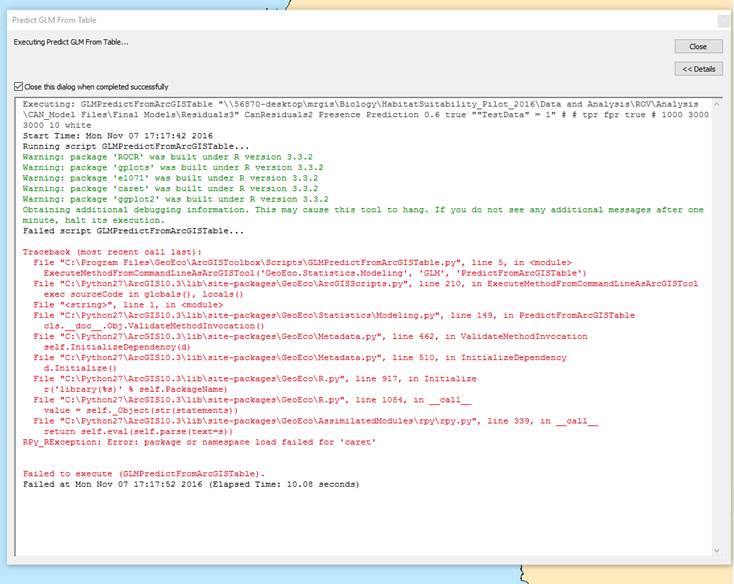Subject: Marine Geospatial Ecology Tools (MGET) help
Text archives
- From: Jason Roberts <>
- To: Kelly A Lawrence <>
- Cc: "" <>
- Subject: RE: [mget-help] R versions
- Date: Fri, 11 Nov 2016 15:06:10 +0000
- Accept-language: en-US
- Authentication-results: spf=none (sender IP is ) ;
- Spamdiagnosticmetadata: NSPM
- Spamdiagnosticoutput: 1:99
|
Hi Kelly,
Very sorry for my slow response; I have gotten behind on email.
Internally, MGET includes a copy of the Python rpy package which allows MGET’s Python code to invoke R. Unfortunately we have to rebuild this package and release a new version of MGET every time a new version of R comes out. So we are always playing catch up.
The latest version of MGET, 0.8a65, available here for ArcGIS 10.1 and later, supports R 3.3.1. So that gets you one step closer to 3.3.2, if that helps. I hope to release 0.8a66 before the end of the month; it will support R 3.3.2.
The error that your seeing is odd. MGET is attempting to load the R caret package into the R interpreter. The green warnings indicate that caret is installed (MGET installs it for you from CRAN, if it is not already installed). But when MGET tries to load it (via the R library(caret) statement), R fails with Error: package or namespace load failed for 'caret'.
My best guess is that either there is something wrong with the caret package—maybe there was an installation problem—or that the latest version of caret for R 3.3.x is not compatible with 3.3.0. This is generally not supposed to happen—developers are generally discouraged from including changes in “bug fix” releases that would break compatibility with prior releases—but it is possible.
Here’s what I’d recommend:
1. Uninstall your current version of MGET. 2. Install MGET 0.8a65 from the link above. 3. Uninstall R 3.3.0. 4. With Windows Explorer, go to your Documents folder and delete the R folder within it. This is where R usually stores installed packages. This will get rid of your current build of CRAN. This folder is not deleted when you uninstall R, which is why I suggest deleting it manually. 5. Install R 3.3.1. 6. Try the MGET tool again. It should install the packages it needs again. Hopefully it will work this time.
Let me know how it goes...
Best, Jason From: [mailto:]
On Behalf Of Kelly A Lawrence
Oh, more importantly, when I have just R version 3.3.0 installed on my computer and I attempt to run the “Predict GLM From Table” tool I still get a “Failed to execute” message;
Any thoughts?
Kelly A Lawrence
Hello,
I am trying to run the “Predict GLM From Table” tool and see that I need to have R version 3.3.0 or earlier installed for it to work properly (I’m currently running 3.3.2).
This is somewhat problematic with other packages I am running in R, outside of ArcGIS. Am I doing something wrong/is there another version of MGET that I could download to make it compatible with MEGT as well?
Thanks,
Kelly A Lawrence
|
- [mget-help] R versions, Kelly A Lawrence, 11/07/2016
- <Possible follow-up(s)>
- RE: [mget-help] R versions, Kelly A Lawrence, 11/07/2016
- RE: [mget-help] R versions, Jason Roberts, 11/11/2016
Archive powered by MHonArc 2.6.19.