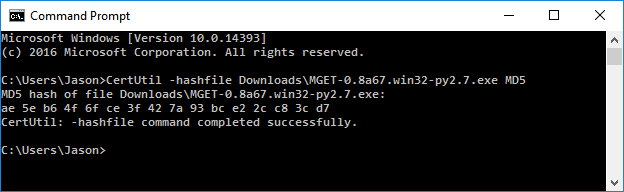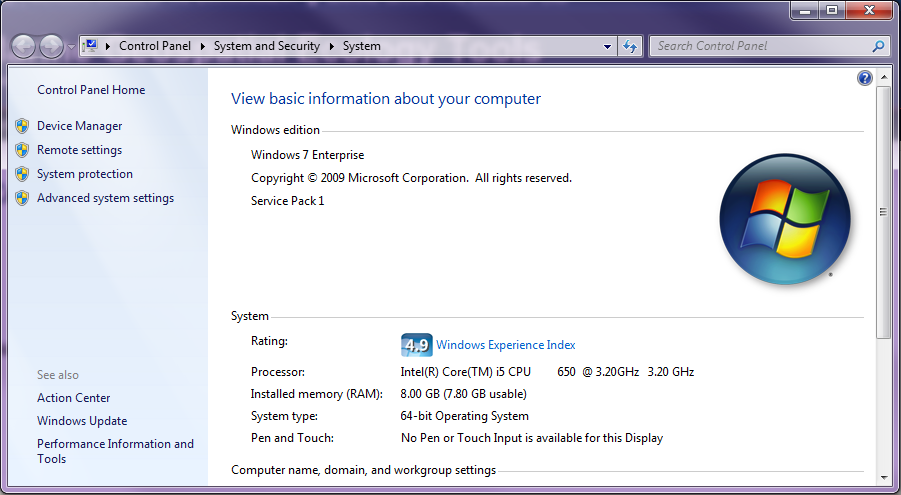Dear Fhumulani,
Thanks for your interest in MGET. First I suggest you check the MD5 hash of the downloaded file, to ensure it matches what we have. If it does not match, the
file is corrupt, which could explain why it completes so quickly. Here’s an easy way to do it. This should work on Windows 7.
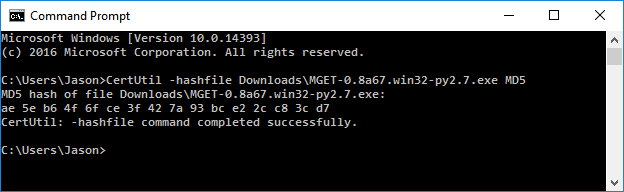
If the string of hexadecimal numbers match, then you have an identical file.
The next thing to check is wither your user account is an administrator on the computer. The MGET installer requires that you be an administrator. If that is
not the problem, please send me a screenshot that shows what happened. If there is an error in the installer, you should get some kind of message, either in the installer’s own dialog box or as a pop-up.
Best regards,
Jason
From: Fhumulani Munzhelele [mailto:]
Sent: Friday, May 5, 2017 4:23 AM
To: Jason Roberts <>
Cc:
Subject: MGET Help
Good Day
I have been trying to download MGET tool so I can be able to extraxt HDF data using ArcGIS 10. All the efforts I hve beetrying have just failing for a long time now. Hwen I download it allows to download and when I am installing it install
but its installation is very quick (1 sec) that I can see its not going to work. And when done when I open ArcGIs the tool is not added in the ArcGIS tool as shown in the read me document. Even when I try to search the tool in ArcGIS it doesn find it which
means the installation didn’t work. I don’t know if my operationg system is not compatible for this tool or what i downloaded was corrupted.
Can I please ask for help and if possible how can I get the proper installation tool. Below is the screenshot of the operating system for the PC I am using.
Thanks
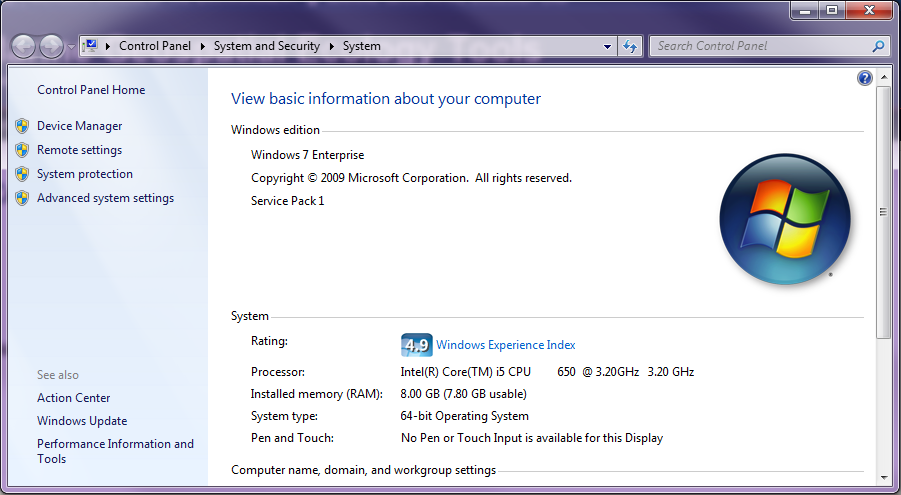
|
Fhumulani Munzhelele
Pr GISc Prac (SA)(PLATO
Reg No: GPr GISc 1441)
Cartographic Management
|
|
______________________________________________________________________
|
|

|
Corporate Geo-Information Management
| City Planning
|
Room 328
|
Standard Bank Building | Cnr. Lilian Ngoyi & Helen Joseph Streets|
Pretoria
|
PO Box 440
| Pretoria
|
0001
|
www.tshwane.gov.za
Tel: 012 358 1409
|
Fax: 012 359 6236 / 086 210 2483 |
Email:
/
|
http://www.tshwane.gov.za/Pages/Email_disclaimer.aspx