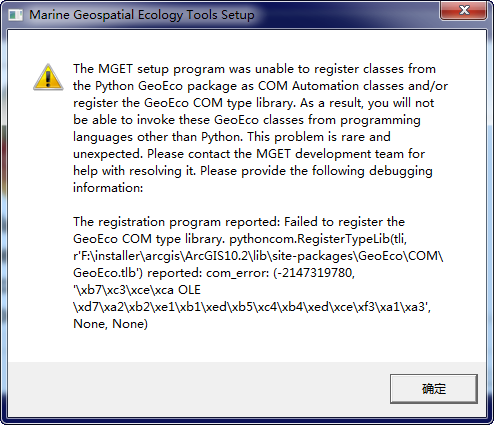Subject: Marine Geospatial Ecology Tools (MGET) help
Text archives
- From: Jason Roberts <>
- To: 王相宜 <>, "" <>
- Subject: RE: [mget-help] An installation issue about MGET
- Date: Mon, 8 May 2017 20:42:02 +0000
- Accept-language: en-US
- Authentication-results: 163.com; dkim=none (message not signed) header.d=none;163.com; dmarc=none action=none header.from=duke.edu;
- Spamdiagnosticmetadata: NSPM
- Spamdiagnosticoutput: 1:99
|
You can safely ignore this error. It relates to calling MGET from other programs via Windows COM Automation. If you are just using MGET from ArcGIS, you will not need to do that.
Best regards, Jason From: [mailto:]
On Behalf Of ???
Please tell me how to deal with it.Thanks!My steps according to this site http://mgel2011-kvm.env.duke.edu/mget/download/ (Marine Geospatial Ecology Tools (MGET) project)
|
- [mget-help] An installation issue about MGET, 王相宜, 05/07/2017
- RE: [mget-help] An installation issue about MGET, Jason Roberts, 05/08/2017
Archive powered by MHonArc 2.6.19.