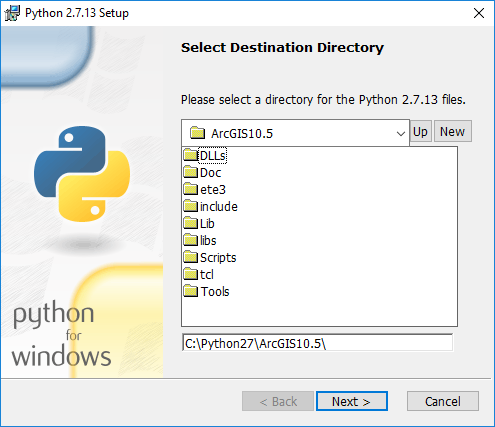Subject: Marine Geospatial Ecology Tools (MGET) help
Text archives
- From: Jason Roberts <>
- To: "Guijarro-Sabaniel, Javier" <>
- Cc: "" <>
- Subject: RE: [mget-help] MGET tool error
- Date: Thu, 8 Jun 2017 19:48:47 +0000
- Accept-language: en-US
- Authentication-results: dfo-mpo.gc.ca; dkim=none (message not signed) header.d=none;dfo-mpo.gc.ca; dmarc=none action=none header.from=duke.edu;
- Spamdiagnosticmetadata: NSPM
- Spamdiagnosticoutput: 1:99
|
Hi Javier,
Thanks for your interest in MGET. I tried your parameters here with ArcGIS 10.5 and it appeared to work. (I did not let it run to completion but stopped it after one raster was produced). I suspect you are seeing a communication problem with the server. Someone reported the same thing last week here—same server, same version of ArcGIS but a different tool and slightly different error message.
The best solution is to upgrade ArcGIS. 10.2.2 is fairly old now, and recent versions include a lot of new stuff and are faster. If you go this route, uninstall MGET and pywin32 first, then reinstall them after the new version of Arc has been installed.
If upgrading Arc is too much of a change to handle now, there is an alternative: you can upgrade your version of Python in-place to 2.7.13. The person who encountered this problem last week confirmed that the following procedure worked for her and someone from ESRI said it should be ok:
1. Make sure you are logged in as a user who has administrator access. If you were able to install MGET successfully before then you should be fine.
2. Close all ArcGIS programs.
3. Make a backup copy of the entire C:\Python27 directory, e.g. to C:\Python27_Backup
4. Go to the Python website here and download the “Windows x86 MSI Installer”. Note: the Duke email system will rewrite the “here” link to something long and horrible-looking. It is trying to protect you from malware by redirecting all links I write to a company called ProofPoint. I actually hate this system because the long links are very scary, but Duke gives me no way to disable it.
5. Run the downloaded MSI file. When you get to the Select Destination Directory step, be sure to select the folder that says C:\Python27\ArcGIS10.2. It should look like my screenshot below but say 10.2 instead of 10.5. Then accept the rest of the default options. I’m pretty sure they will be ok.
6. Start ArcGIS and try MGET again.
Best, Jason
From: [mailto:]
On Behalf Of Guijarro-Sabaniel, Javier
Hi,
I have downloaded the new MGET tool version (MGET 0.8a67) because I need to create climatological rasters. I used the “Create Climatological Rasters for NASA OceanColor L3 SMI product” tool and when I runned I get an error (see attached picture, Image1).
I have ArcGIS 10.2.2 version and 32-bit Python2.7 installed. If you could me help me I would appreciate it.
Thank you very much.
Javier
|
- [mget-help] MGET tool error, Guijarro-Sabaniel, Javier, 06/08/2017
- RE: [mget-help] MGET tool error, Jason Roberts, 06/08/2017
Archive powered by MHonArc 2.6.19.