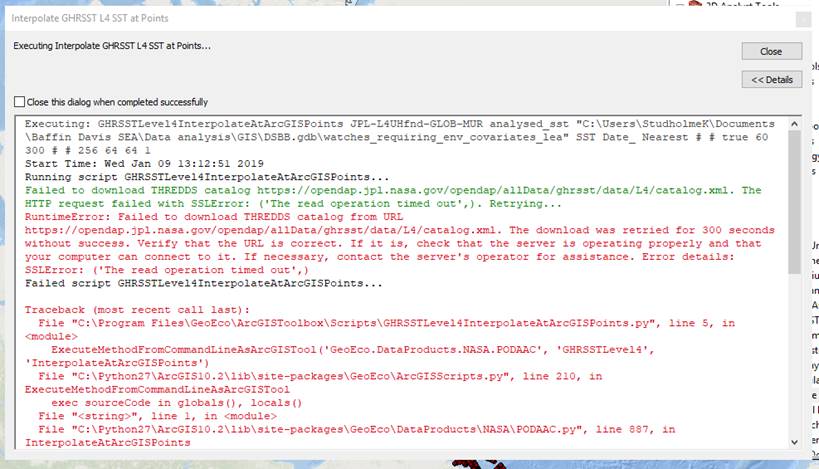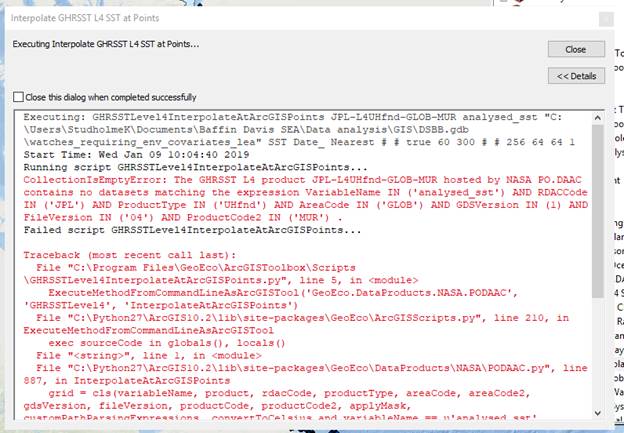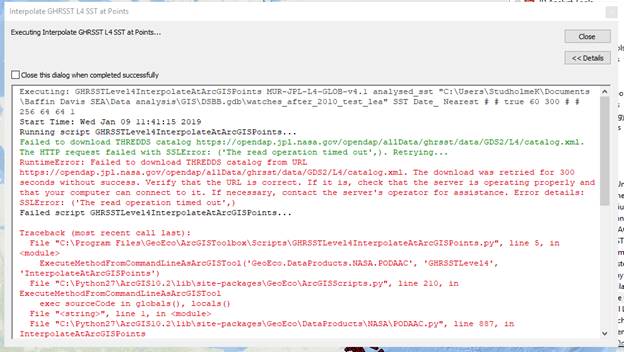Subject: Marine Geospatial Ecology Tools (MGET) help
Text archives
- From: Jason Roberts <>
- To: "Studholme, Katharine (EC)" <>
- Cc: "" <>
- Subject: RE: [mget-help] PODAAC THREDDS catalog error
- Date: Wed, 9 Jan 2019 19:49:38 +0000
- Accept-language: en-US
- Spamdiagnosticmetadata: NSPM
- Spamdiagnosticoutput: 1:99
|
Hi Katie,
I should be able to help. You’ve certainly done a fair share of debugging; thanks for that!
I just tested the Create Rasters tool with MUR-JPL-L4-GLOB-v4.1 and the latest version of MGET, 0.8a71, and it worked. Output below. It was a bit slow but this is a consequence of how PO.DAAC caches files on their server, which is not well optimized for these large, 1km-resolution datasets.
What version of MGET are you running? PO.DAAC has made some changes over the past couple of years that necessitated some updates to MGET. My recommendation is to start by updating to 0.8a71 (download here). Be sure to close all ArcGIS programs and uninstall your current version from the Windows Control Panel first.
If that does not work, send me the complete output and we’ll see what to do next.
Best, Jason
Executing (Create Rasters for GHRSST L4 SST): GHRSSTLevel4CreateArcGISRasters MUR-JPL-L4-GLOB-v4.1 analysed_sst C:\Temp\Katie_Studholme Add %(AreaCode)s;%(RDACCode)s;%(ProductCode2)s;%(VariableName)s;%%Y;%%Y%%m%%d%%H%%M%%S-%(RDACCode)s-L4%(ProductType)s-%(AreaCode2)s-v%(GDSVersion)02i-fv%(FileVersion)s-%(ProductCode)s-%(VariableName)s.img # # "-82 25 -62 45" 12/1/2018 12/3/2018 60 300 # true false true false false Start Time: Wed Jan 9 14:40:31 2019 Running script GHRSSTLevel4CreateArcGISRasters... Querying time slices of GHRSST L4 product MUR-JPL-L4-GLOB-v4.1 hosted by NASA PO.DAAC, clipped to indices tMin = 6027, tMax = 6029, yMin = 11499, yMax = 13498, xMin = 9800, xMax = 11799. Query complete: 0:00:00 elapsed, 3 datasets found, 0:00:00.006666 per dataset. Importing 3 datasets into ArcGIS Folder C:\Temp\Katie_Studholme with mode "add". Checking for existing destination datasets. Finished checking: 0:00:00 elapsed, 3 datasets checked, 0:00:00.001000 per dataset. 0 destination datasets already exist. Importing 3 datasets. Import in progress: 0:01:11 elapsed, 2 datasets imported, 0:00:35.666108 per dataset, 1 remaining, estimated completion time: 2:42:40 PM. Import complete: 0:01:45 elapsed, 3 datasets imported, 0:00:35.016000 per dataset. Completed script GHRSSTLevel4CreateArcGISRasters... Succeeded at Wed Jan 9 14:42:38 2019 (Elapsed Time: 2 minutes 7 seconds)
From: <>
On Behalf Of Studholme, Katharine (EC)
Hi Jason,
I am running ArcGIS 10.2. I am trying to use the MGET tool “Interpolate GHRSST L4 SST at Points” but am unable to retrieve data from NASA PODAAC. At first I was trying to do this with a retired/archived dataset JPL-L4UHfnd-GLOB-MUR (although I did not know it at the time). The error produced said it ‘failed to download the THREDDS catalog’, with SSLError ‘the read operation timed out’.
Error 1:
I took the following steps to resolve the issue:
1) Followed instructions in June 2017 help archive “How to access NASA ocean color data with ArcGIS 10.2.2 or earlier” (Used Python 2.7.13 "Windows x86 MSI Installer" to install appropriate version of Python27 in folder C:\Python27\ArcGIS10.2)
2) Followed instructions in November 2017 help archive “access to THREDDS catalog for L3 SST products” (Replaced original PODAAC.py file with the one provided)
I then reopened ArcMap, and again tried using the tool with dataset JPL-L4UHfnd-GLOB-MUR. This produced a different error which I thought indicated successful communication with the PODAAC database but that the data I wanted simply weren’t there.
Error 2:
This is when I did a search and found out the JPL-L4UHfnd-GLOB-MUR dataset had been retired. So, I tried again using the MUR-JPL-L4-GLOB-v4.1 dataset instead. Unfortunately, this produced an error very similar to Error 1, again stating that it failed to download the THREDDS catalog with SSLError ‘the read operation timed out’. (Which seems odd given the vaguely promising Error 2 and the fact that I had the new 2017 PODAAC.py file in place.)
Error 3:
Finally, in case the PODAAC address had changed, I tried replacing the appropriate https lines in the PODAAC.py code with the file structure found under the ‘Data Access’ tab at https://podaac.jpl.nasa.gov/dataset/MUR-JPL-L4-GLOB-v4.1, substituting the file ending to match the original (“catalog.xml”). [Changed 'https://opendap.jpl.nasa.gov/opendap/allData/ghrsst/data/GDS2/L4/catalog.xml' to ‘https://podaac-opendap.jpl.nasa.gov/opendap/allData/ghrsst/data/GDS2/L4/catalog.xml’]. Unfortunately this simply reproduced Error 3.
Do you have any thoughts on how to resolve this issue?
Thanks very much for your time!
Best,
Katie |
- [mget-help] PODAAC THREDDS catalog error, Studholme, Katharine (EC), 01/09/2019
- RE: [mget-help] PODAAC THREDDS catalog error, Jason Roberts, 01/09/2019
Archive powered by MHonArc 2.6.19.