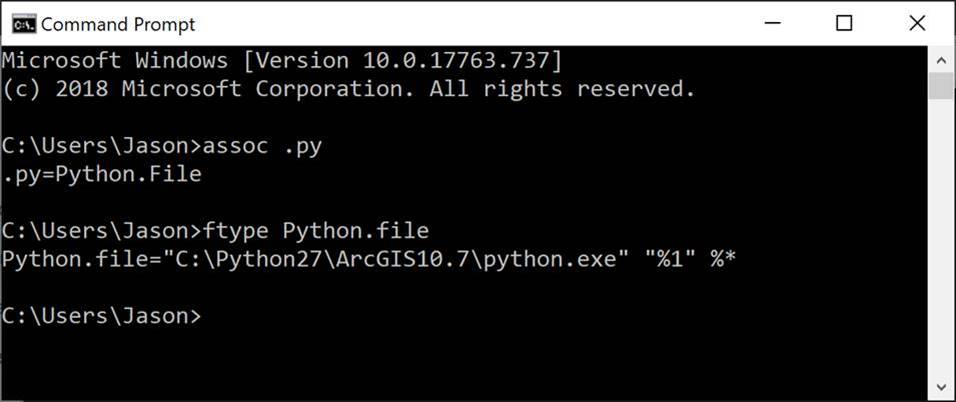Hi Anthony,
Sorry for the slow response.
This is definitely an installation problem. I should be able to help you get it working.
This specific message,
ImportError: No module named _GeoEcoArcGISHelper, occurs when the MGET Python script invoked by ArcGIS tries to access the rest of MGET,
which is implemented as Python modules stored in Python’s installation directory. _GeoEcoArcGISHelper is a special Python module that helps MGET’s ArcGIS scripts access those modules. This ImportError occurs when the script asks Python to load GeoEcoArcGISHelper
but the module does not exist.
Usually this problem happens when there are multiple versions of Python installed on the machine, as can happen when ArcGIS is upgraded or when Python is manually
installed. It is ok to have multiple versions installed, but when this is done, it is important that 1) the Windows “file association” database be configured such that the default handler for Python scripts is the installation of Python that ArcGIS expects,
and 2) MGET and the pywin32 Python package are installed to that installation of Python.
Most likely you are not purposefully trying to have multiple versions of Python installed. Instead, you probably installed one as part of an ArcGIS upgrade or
in trying to get MGET working. So let’s fix that.
First let’s check important thing #1. For ArcGIS to work properly, it is important that Windows be set to use the copy of Python installed with ArcGIS. You can
check it from a command prompt like this:
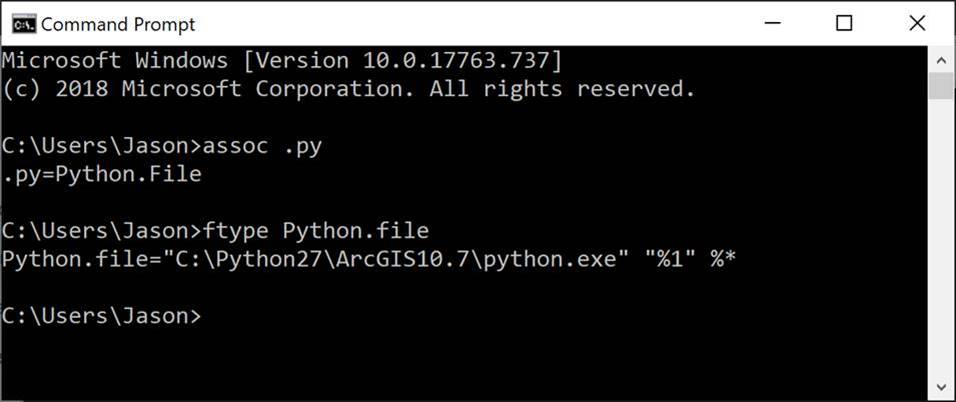
To start a command prompt, click the Windows Start button, type cmd.exe and press Enter. Then type the assoc and ftype commands as shown above. Send me a screenshot.
We want to see whether Windows is set to use the python.exe installed for your version of ArcGIS. In my example above, it is ArcGIS 10.7, which is what I have
on this machine. It will list a different version for your machine if you have a different version. If it does not list the version that you
want, or does not list ArcGIS at all, e.g. Python.file="C:\Python27\python.exe", then we’ll need to change it back to what ArcGIS wants.
After this, we can check for important thing #2.
Best,
Jason
From: <>
On Behalf Of Anthony Snead
Sent: Monday, October 28, 2019 4:41 PM
To:
Subject: [mget-help] Unable to Create Larval Dispersal Simulation Directory
Good afternoon,
I was recently attempting to use the larval dispersal tools and ran across an issue I am ill equipped to fix. When running it I get an error message which I have pasted below.
Executing: LarvalDispersalCreateSimulationFromArcGISRasters "D:\Desktop\ArcGIS_projects\Gulf of Mexico larval connectivity\Sim" Macro_grouping_raster_ID Patch_cover_raster Raster_regional_ocean false
Start Time: Mon Oct 28 15:38:45 2019
Running script LarvalDispersalCreateSimulationFromArcGISRasters...
Failed script LarvalDispersalCreateSimulationFromArcGISRasters...
Traceback (most recent call last):
File "C:\Program Files\GeoEco\ArcGISToolbox\Scripts\LarvalDispersalCreateSimulationFromArcGISRasters.py", line 1, in <module>
import sys, _GeoEcoArcGISHelper
ImportError: No module named _GeoEcoArcGISHelper
Failed to execute (LarvalDispersalCreateSimulationFromArcGISRasters).
Failed at Mon Oct 28 15:38:45 2019 (Elapsed Time: 0.12 seconds)
Is this an easy fix that I should have figured out by now? I have limited python experience, but I would really like to use your product.
Respectfully,
Anthony A. Snead
PhD Student
Earley Lab
The University of Alabama
Department of Biological Sciences