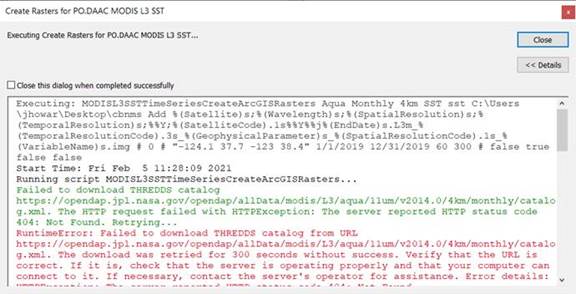Subject: Marine Geospatial Ecology Tools (MGET) help
Text archives
- From: Jason Roberts <>
- To: Julie Howar <>
- Cc: "" <>
- Subject: RE: [mget-help] get data products tool for MODIS sst
- Date: Mon, 8 Feb 2021 18:30:09 +0000
- Accept-language: en-US
- Arc-authentication-results: i=1; mx.microsoft.com 1; spf=pass smtp.mailfrom=duke.edu; dmarc=pass action=none header.from=duke.edu; dkim=pass header.d=duke.edu; arc=none
- Arc-message-signature: i=1; a=rsa-sha256; c=relaxed/relaxed; d=microsoft.com; s=arcselector9901; h=From:Date:Subject:Message-ID:Content-Type:MIME-Version:X-MS-Exchange-SenderADCheck; bh=asBsEo9RulVZcoovxmXDB1EExE6cthXAFp9vZIiXWkE=; b=lmvULTBzQAGi/JVIqqdOVe3JbXvtufDOmMx2HPBCZunRO0N4QyV014DdXl8yseZgSoVQ4QBPeJK9ANHSzab9kKJXpoBZCuRh/rZtTtH2Cu5cwxVddqafn3Uig6BMUr6bOrT3xVmglKLTEh7h2bNaC4vRRTq6k1eByVWffDAg/osedQpD4oKN5RHAkmlOPlPNTFckIiUpobEwafMT4Jw0N+8zXQvxgVnA2mulSyjrPCMnmkVnVWc0dxCs70pLdVYBnApzUQjWNj1PiefUMKW7uKcRQUwvXDOSCtcSB3JGfSsd9YSsvRWh6cx/rMvRY5fJQcpiRDS2rUMSxmUhdtH9VA==
- Arc-seal: i=1; a=rsa-sha256; s=arcselector9901; d=microsoft.com; cv=none; b=ep8fqaKE+9JKhfKg3aCiwFPxQ0xRdzj22cdp9vomqoB+EGdLYShAkzJY+V06Ds7Kb5fYTyxjeTt1MArQI+rZIPbvDn+SH1DtopND5wMIIP2/sXIQ4KIZLldne/9SoSE05TqYj61G6lQxKJRt8BoljzqZD0erdlQaM81Z/cQsNLxhZyFkWPd8HxmPmgTT8QVzc3mkR2hljgJqlfeSpOyoq92ZDNagDwCRhQU9HNWxGA5RdTqZD/4tcFn/8J6e8jphG03i2XkgT06N3nfwGCXN7cQGPQYmGKEh8hjgBTXydVZLsiEngpq3u02WJ+eQz+YWa59lglx02fMm0hr4TmE7dQ==
- Authentication-results: pointblue.org; dkim=none (message not signed) header.d=none;pointblue.org; dmarc=none action=none header.from=duke.edu;
|
Hi Julie,
Thanks for bringing this to our attention. I suspect it we just need to switch the URL in the script. I will look into this, but if you want to try editing the file yourself, it is C:\Python27\ArcGIS10.8\Lib\site-packages\GeoEco\DataProducts\NASA\PODAAC.py. (Replace the ArcGIS version number with whatever is appropriate for you.) Look for the first occurrence of 2014 and change it to 2019. After making the change, you’ll need to restart ArcGIS for it to take effect.
I am not 100% confident yet that it will work—I need to check some stuff—but there is a good chance. If you try it, please let me know how it goes.
You should be able to find the mget-help listserv archive here: https://lists.nicholas.duke.edu/sympa/arc/mget-help/
Best, Jason
From: <>
On Behalf Of Julie Howar
Hello. I’m trying to create rasters of sst data from the NASA JPL PO.DAAC MODIS dataset. The URL in the script may need correction. It calls
(see green text in screen grab below) which appears to have been updated to v2019. I found the following URL, which isn’t the .xml, but…. https://opendap.jpl.nasa.gov/opendap/allData/modis/L3/aqua/11um/v2019.0/4km/monthly/catalog.html I’m not very script savvy, but if there’s a way I can fix this, can you please let me know?
Also, I remember I used to be able to access the listserv to which all MGET questions were posted (so I could search for my problem before asking a duplicate question), but I can’t figure out how to do that anymore either. Any guidance you have would be appreciated.
Thank you! Julie
Julie Howar Coastal Program Biologist/GIS Specialist Office: 805-735-7300
Point Blue—Conservation science for a healthy planet. |
- [mget-help] get data products tool for MODIS sst, Julie Howar, 02/05/2021
- RE: [mget-help] get data products tool for MODIS sst, Jason Roberts, 02/08/2021
- RE: [mget-help] get data products tool for MODIS sst, Julie Howar, 02/08/2021
- RE: [mget-help] get data products tool for MODIS sst, Jason Roberts, 02/08/2021
- RE: [mget-help] get data products tool for MODIS sst, Julie Howar, 02/08/2021
- RE: [mget-help] get data products tool for MODIS sst, Jason Roberts, 02/08/2021
Archive powered by MHonArc 2.6.19.