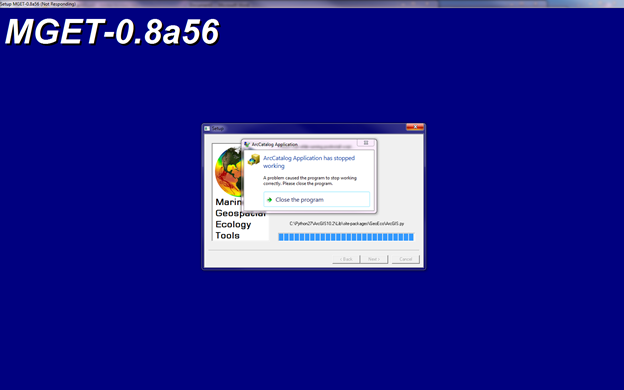Subject: Marine Geospatial Ecology Tools (MGET) help
Text archives
| From: | Jason Roberts <> |
|---|---|
| To: | Sarah Privoznik <> |
| Cc: | "" <> |
| Subject: | RE: [mget-help] Help with MGET installation |
| Date: | Fri, 10 Oct 2014 17:56:30 +0000 |
| Accept-language: | en-US |
|
Hi Sarah, I have never seen that before. I’m not sure what’s happening. At that point in the installation procedure, the installer has started ArcCatalog in order to
add the MGET toolbox to the ArcToolbox tree. I’m not sure why ArcCatalog would crash at that point. What version of ArcGIS do you have? In any case, you should be able to work around this problem, assuming you can start ArcCatalog or ArcMap yourself manually. MGET was probably installed successfully
except for the step of adding the toolbox to the ArcToolbox tree. It does that as a convenience, so you don’t have to. You can do it yourself by right clicking on the top node of the ArcToolbox tree (the one called ArcToolbox), selecting Add Toolbox, and navigating
to C:\Program Files\GeoEco\ArcGISToolbox and adding the toolbox you see there. If that succeeds, you should be able to use MGET successfully, assuming there was no other installation problem. I hope that helps! Let me know how it goes… Jason From: Sarah Privoznik [mailto:]
Hi Jason, -- Sarah Privoznik Research Associate NOAA, SEFSC - Early Life History Unit RSMAS, CIMAS - University of Miami Ph. 305-361-4246 |