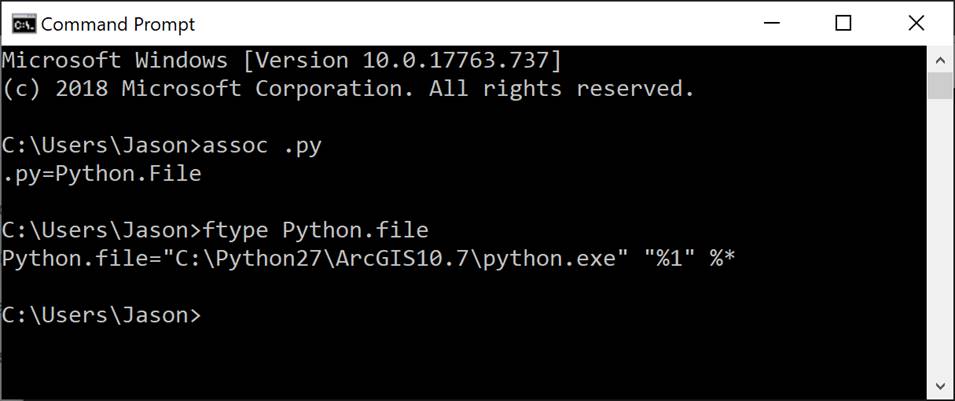Subject: Marine Geospatial Ecology Tools (MGET) help
Text archives
- From: Jason Roberts <>
- To: Sarah Gravem <>, "" <>
- Cc: "Dickens, John" <>
- Subject: RE: [mget-help] error code when using MGET models
- Date: Fri, 4 Oct 2019 14:03:23 +0000
- Accept-language: en-US
- Arc-authentication-results: i=1; mx.microsoft.com 1; spf=pass smtp.mailfrom=duke.edu; dmarc=pass action=none header.from=duke.edu; dkim=pass header.d=duke.edu; arc=none
- Arc-message-signature: i=1; a=rsa-sha256; c=relaxed/relaxed; d=microsoft.com; s=arcselector9901; h=From:Date:Subject:Message-ID:Content-Type:MIME-Version:X-MS-Exchange-SenderADCheck; bh=y3DBR2t97GPTBZzbuXsSvzqEwa3ulyaz0Oye1pHSOms=; b=D4kT4vM3OKEkMaTm4cNyg7ZwdpizBn+u3NP+IeA+zxVATSgcVijCuhQlcpDwFH7Xugoo6pbgpWejo/oFXs+amS8hZ8mepRgA+FQ918oSNS9ujejBcVknR/y16cYuAzYAVLz06uxRdoProDW8mOOB75oz/F4bE6hIM+rx7nGWoJf6zSl2GYN+AcAXQaeQ6tZtxav/r4/mbosfI3bK265MlEZPXJ7mpe6gRkM5U9D0aA7SsnAicQ6k7aIenNTFuSxK9z7Kb6npO48f7EhUm27YE71/VYZdYHoEAO3K4kJQKdvVg6+UfZQAM7ynZrrpY8d2SEfBv8z6bLClYiF20iqqLQ==
- Arc-seal: i=1; a=rsa-sha256; s=arcselector9901; d=microsoft.com; cv=none; b=bPK2lu6bPT7tF0iCj4LFmCpRTrvdvj6/CguF1Nx1VcTboTHfI7sonsW1Du2oYDZ1/G3+TRLf6/kllikFBSu4NN/Z/blVu9OksGMhkjvom5ZI8lu9gFr/bsK5ATYFn44YIzwOvQL2gddTnI0mYt9HdwTFoq6pr2KqxMjYKZQL8XyIeAt5HBvEMMiFdHG4bxRE5WJNpOlLMe+a4SgkCcrjG3nauAtsS4lS6gPX0wohpsPa83IGrOmH6UeMUdZhp6l5chUg0IVGxPN3oS8IvyzW9chyMmjmqxHvJq+qjF8wh4V4iFNndG55GmyPO/FzQ1ItWfaZtrjb2qRLGbg1NAoOqg==
|
Hi Sarah and John,
This is definitely an installation problem. I should be able to help you get it working.
This specific message, ImportError: No module named _GeoEcoArcGISHelper, occurs when the MGET script invoked by ArcGIS (C:\Program Files\GeoEco\ArcGISToolbox\Scripts\RExploratoryPlotsScatterplotMatrixForArcGISTable.py in this case) tries to access the rest of MGET, which is a Python package similar to ArcGIS’s own arcpy and arcgisscripting packages, or the popular numpy and scipy packages, or the pywin32 package that you installed that MGET requires. _GeoEcoArcGISHelper is a special Python module that helps MGET’s ArcGIS scripts access the MGET package. This ImportError occurs when the script asks Python to load the module but the module does not exist.
Usually this problem happens when there are multiple versions of Python installed on the machine, as can happen when ArcGIS is upgraded or when Python is manually installed. It is ok to have multiple versions installed, but when this is done, it is important that 1) the Windows “file association” database be configured such that the default handler for Python scripts is the installation of Python that ArcGIS expects, and 2) pywin32 and MGET are installed to that installation of Python.
First let’s check #1. You have ArcGIS 10.7.1. For ArcGIS to work properly, it is important that Windows be set to use the copy of Python installed with ArcGIS 10.7. You can check it from a command prompt like this:
To start a command prompt, click the Windows Start button, type cmd.exe and press Enter. Then type the assoc and ftype commands as shown above. Send me a screenshot.
If the second command says something different, such as Python.file="C:\Python27\python.exe" ... then we’ll need to change it back to what ArcGIS wants. After this, we can check for problem #2.
Best, Jason
From: <>
On Behalf Of Sarah Gravem
Hi, My student John and I are new to MGET and trying to run a simple GLM in ArcMap between mussel cover and temperature to get started using the Fit GLM tool. I've also tried doing a Scatterplot Matrix for Table between some of my covariates. For both, I receive a "No module named _GeoEcoArcGISHelper" error, which is copied below.
I used the advice here https://lists.nicholas.duke.edu/sympa/arc/mget-help/2012-07/msg00011.html and have uninstalled and re-installed MGET with no luck. I updated my ArcGIS Desktop from 10.5 to 10.7.1 this morning, then uninstalled and reinstalled Python 2.7pywin32-224. I also have Python 2.7.16 in my program list, which I think I installed during the MGET setup. I see in the help that there may be a problem with calling the correct Python version? Thanks,
Executing: RExploratoryPlotsScatterplotMatrixForArcGISTable iButton_2 "RoboMaxDaily #" # Histogram Smooth Correlation # # # # 1000 6500 6500 10 white
-- Sarah A. Gravem, PhD (she/her) Research Associate (Postdoctoral) 541-737-8404 ...🐌...🐌...🐌 |
- [mget-help] error code when using MGET models, Sarah Gravem, 10/03/2019
- RE: [mget-help] error code when using MGET models, Jason Roberts, 10/04/2019
- Re: [mget-help] error code when using MGET models, Sarah Gravem, 10/08/2019
- RE: [mget-help] error code when using MGET models, Jason Roberts, 10/09/2019
- Re: [mget-help] error code when using MGET models, Sarah Gravem, 10/10/2019
- RE: [mget-help] error code when using MGET models, Jason Roberts, 10/10/2019
- Re: [mget-help] error code when using MGET models, Sarah Gravem, 10/10/2019
- RE: [mget-help] error code when using MGET models, Jason Roberts, 10/10/2019
- Re: [mget-help] error code when using MGET models, Sarah Gravem, 10/10/2019
- RE: [mget-help] error code when using MGET models, Jason Roberts, 10/09/2019
- Re: [mget-help] error code when using MGET models, Sarah Gravem, 10/08/2019
- RE: [mget-help] error code when using MGET models, Jason Roberts, 10/04/2019
Archive powered by MHonArc 2.6.19.