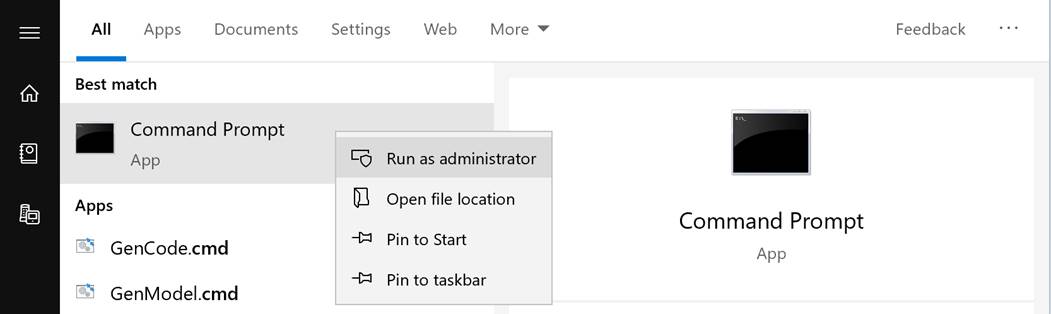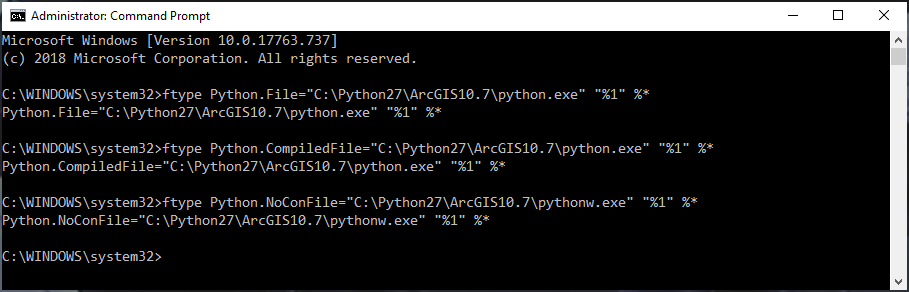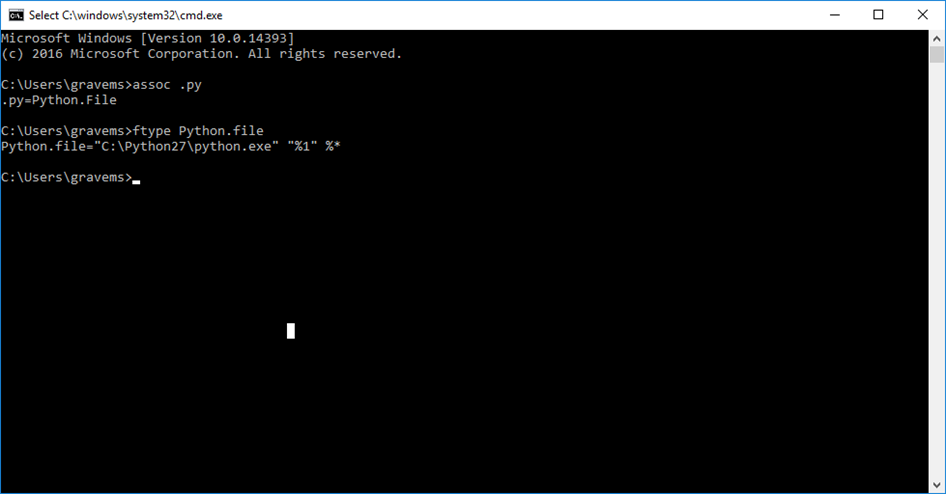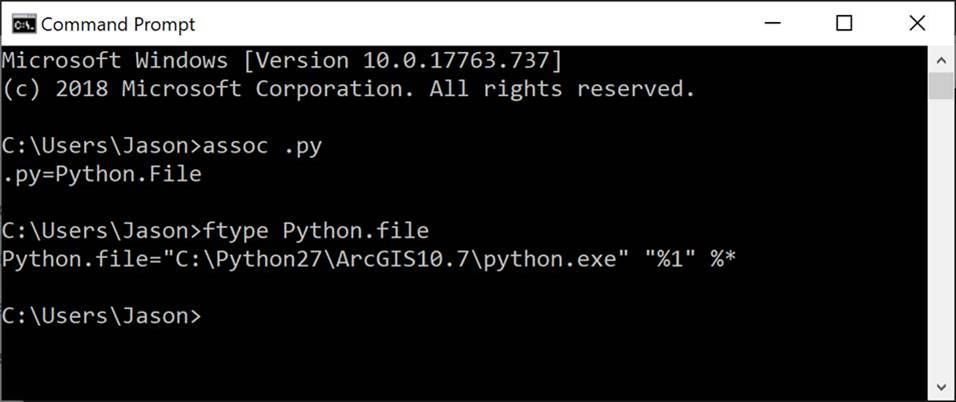Subject: Marine Geospatial Ecology Tools (MGET) help
Text archives
- From: Jason Roberts <>
- To: Sarah Gravem <>
- Cc: "" <>, "Dickens, John" <>
- Subject: RE: [mget-help] error code when using MGET models
- Date: Wed, 9 Oct 2019 13:20:59 +0000
- Accept-language: en-US
- Arc-authentication-results: i=1; mx.microsoft.com 1; spf=pass smtp.mailfrom=duke.edu; dmarc=pass action=none header.from=duke.edu; dkim=pass header.d=duke.edu; arc=none
- Arc-message-signature: i=1; a=rsa-sha256; c=relaxed/relaxed; d=microsoft.com; s=arcselector9901; h=From:Date:Subject:Message-ID:Content-Type:MIME-Version:X-MS-Exchange-SenderADCheck; bh=gmrEoqvKm758YgK+JRaDaq2PCfaN2cZL/YxhHPs+HyU=; b=Ins2Ymll3ZIgdplPzV3gAuIFD60Jmq/xikT954nzz7ZNDzSvFKOrq5eUCOzLeEz14gc9nvkbegGJnbI6lvWLh01EpEWLMy+5bWwrAuR/8NEvbVq8Vy9Sz1ofI8FRgPUorJ/4w+F2u/ZlJR2rXckBKoxSDTgvAtm8Rnwgpg1b1I041A2a1PrlXPrzVaQ0If9tQ2rvphGeuDERoWaPG8dKewYTEUVv5ppt1gNS5byLNeD8YSc6h8WSp5sxJQpc34qpGBtp6DE4fAg/Wej7wWZHdymopMKhn3/leX2mbBLYfjlim2tSE5X+1GsQS0qTspJBIiqd/OkfyVzZQNw8tyPDcA==
- Arc-seal: i=1; a=rsa-sha256; s=arcselector9901; d=microsoft.com; cv=none; b=Wx1qj0uWdKBdGO5Jv3GpPfCZL9fuJZDL4RRIGadelhGUYgtRj/fNqf1feCi3Yun3vBADmGKgtZvNC11EYvBjO5hvOjFHGem0hMWLWySHv5ark9WNHUOi8O1pfO9TeYFvglBJicxtiFkHCq0oMNozXpBWHGgOQc/j6/9Op3UE7l3pGAdD/e7i0TbFKgz340hbretLUxwSAB7EjL4AmM+HXpTDq9GBUtkh/UP0Zme1P7KA/bbg2oR3kEy6DJNNWtMt3a1WEjkZArXX9QxiqM/ltChUgcvl9vM2VSMm+ZrCpzoieQJTijBv9tiMeYBXsYanOFc2BM9JpIVoOn7d4+riXg==
|
Hi Sarah,
Those commands show what is currently registered in the Windows File Association database as the default handler for .py files. We can see that it is C:\Python27\python.exe, which is the Python interpreter in the default location decided by the Python team, as opposed to the location that ArcGIS uses when it installs its own copy of Python, which is C:\Python27\ArcGIS10.7 for ArcGIS 10.7.x. This suggests that you manually installed Python yourself after installing ArcGIS. By default, whenever the Python installer runs, it updates the File Associations to so that the version being installed becomes the handler for Python files. So when you installed it, the installer changed the File Assocation from C:\Python27\ArcGIS10.7\python.exe to C:\Python27\python.exe.
While it is possible to have both ArcGIS and MGET use a version of Python that you install yourself, it can be quite tricky. Most likely, you were trying to get MGET working and installed Python yourself to see if that would help. I’m sorry if MGET’s installation instructions were not clear on that point. In any case, unless you have a specific reason for installing Python yourself, it would be best to change the Windows file associations back so that Windows will use ArcGIS’s copy of Python by default.
To do that, first start a Command Prompt with the “Run As Administrator” option. This is necessary so you can change the file associations, as opposed to just displaying them:
1. Click the Windows Start button 2. Type cmd.exe 3. Right click on Command Prompt and select Run As Administrator:
4. If it shows Windows PowerShell instead of Command Prompt, don’t run it. Contact me instead. 5. After you click Run As Administrator, Windows will prompt you with Yes/No asking if you want the app to make changes to the device. Click Yes. 6. Type in the following three ftype commands. I would send you a batch file to do it, but the email systems would just strip it off, thinking it was a malicious file.
That will change Windows back to using the ArcGIS 10.7.1’s Python interpreter. Now, to get MGET working, first you might as well remove MGET, pywin32, and Python itself that were manually installed to the non-ArcGIS location:
7. Close all ArcGIS programs.
8. From Windows Control Panel, Programs and Features: a. Remove Python 2.7 Marine Geospatial Ecology Tools, if present b. Remove Python 2.7 pywin32, if present c. Remove Python 2.7 itself, if present
9. A bug in Python itself prevents MGET’s uninstaller from completing all of its tasks. Just to be sure that all of the current MGET is gone, use Windows File Explorer to manually delete the entire directory C:\Program Files\GeoEco.
Now install pywin32 and MGET to the ArcGIS copy of Python:
10. Install pywin32. The file name should be similar to pywin32-XXX.win32-py27.exe, where XXX is the build number (225 is the most recent build). When you run the installer it will ask you where you want to install it. Make sure you choose C:\Python27\ArcGIS10.7 which will hopefully be selected by default. If this is not available or you cannot figure out how to select it, stop without completing the installer and contact me.
11. Install MGET. You want MGET-0.8a72.win32-py27.exe. Download here if you don’t have it handy already.
12. Try MGET again. Hopefully it will work, but if not, almost definitely you will see a different error, because most likely it will at least be installed in the right place.
If you have any immediate questions about this procedure, feel free to ask before trying it. It looks complicated but is not that bad. Still, it might be scary if you have not done much of this kind of thing before.
Best,
Jason
From: Sarah Gravem <>
Hi Jason, Thanks a bunch for your help. This is what the command says, so it looks like we have problem #1
Thanks,
-- Sarah A. Gravem, PhD (she/her) Research Associate (Postdoctoral) 541-737-8404 ...🐌...🐌...🐌 |
- [mget-help] error code when using MGET models, Sarah Gravem, 10/03/2019
- RE: [mget-help] error code when using MGET models, Jason Roberts, 10/04/2019
- Re: [mget-help] error code when using MGET models, Sarah Gravem, 10/08/2019
- RE: [mget-help] error code when using MGET models, Jason Roberts, 10/09/2019
- Re: [mget-help] error code when using MGET models, Sarah Gravem, 10/10/2019
- RE: [mget-help] error code when using MGET models, Jason Roberts, 10/10/2019
- Re: [mget-help] error code when using MGET models, Sarah Gravem, 10/10/2019
- RE: [mget-help] error code when using MGET models, Jason Roberts, 10/10/2019
- Re: [mget-help] error code when using MGET models, Sarah Gravem, 10/10/2019
- RE: [mget-help] error code when using MGET models, Jason Roberts, 10/09/2019
- Re: [mget-help] error code when using MGET models, Sarah Gravem, 10/08/2019
- RE: [mget-help] error code when using MGET models, Jason Roberts, 10/04/2019
Archive powered by MHonArc 2.6.19.