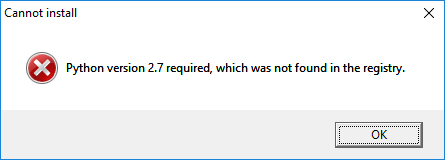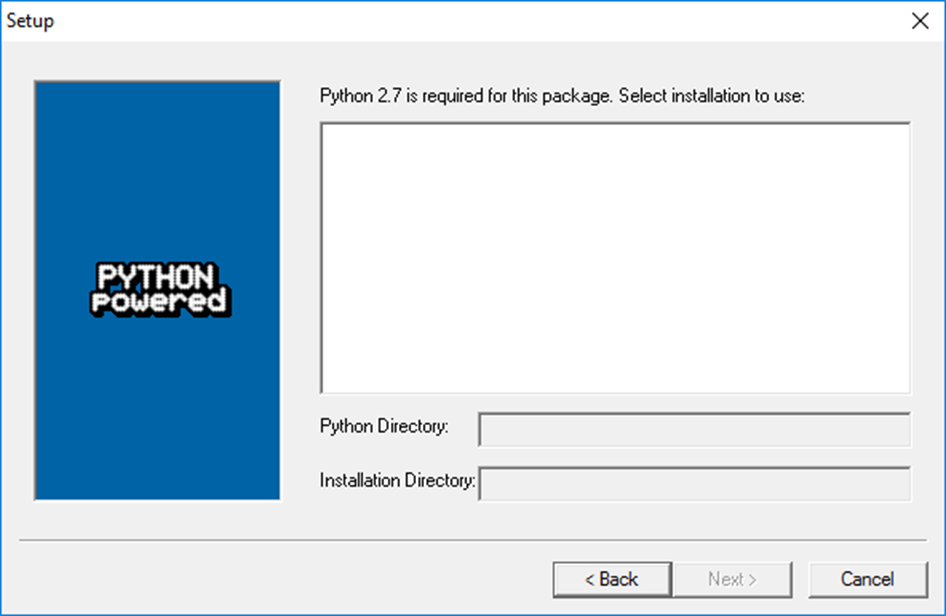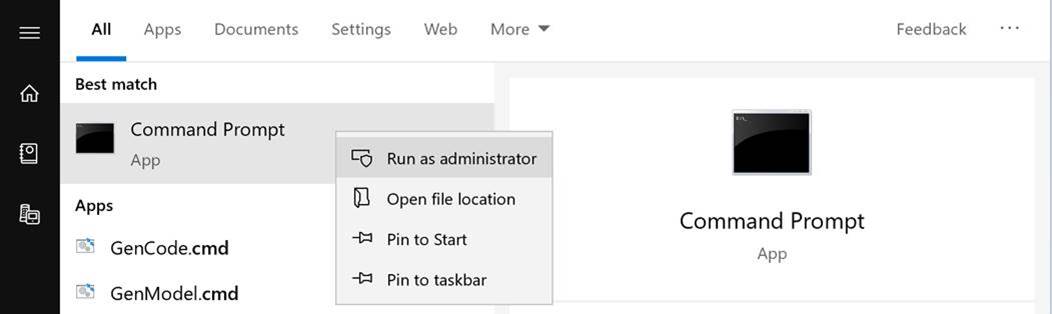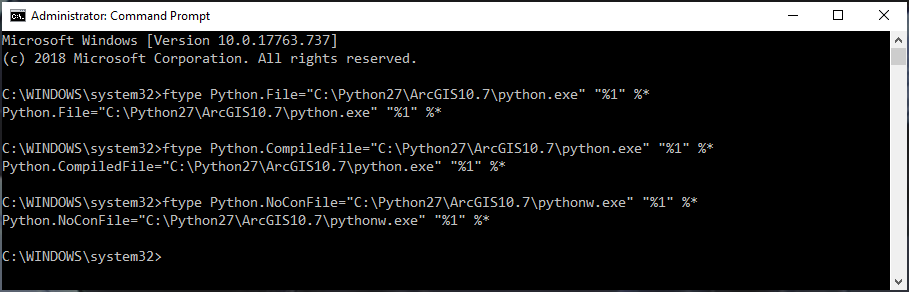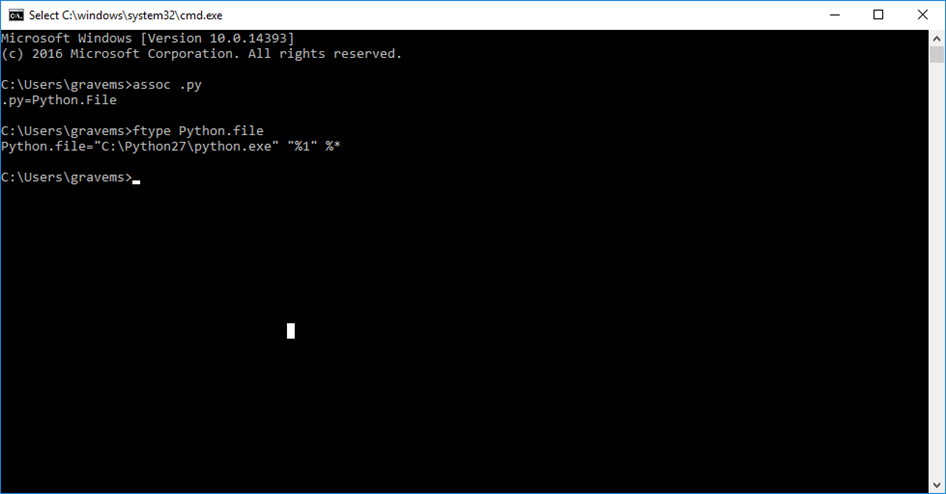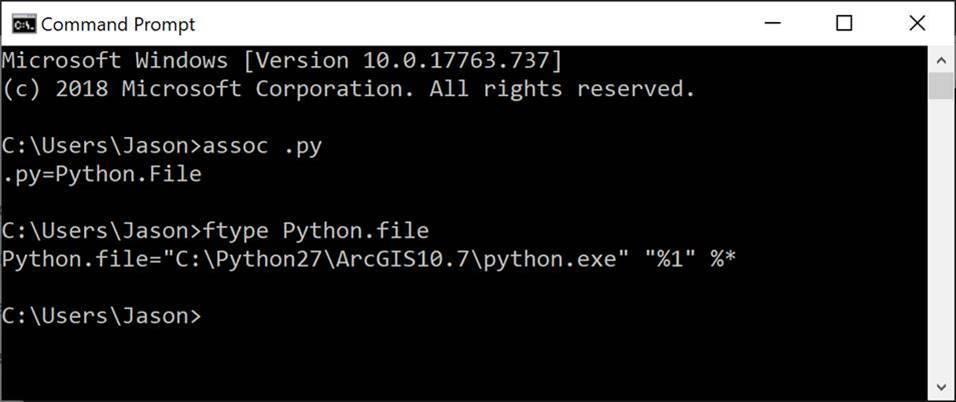Subject: Marine Geospatial Ecology Tools (MGET) help
Text archives
- From: Jason Roberts <>
- To: Sarah Gravem <>
- Cc: "" <>, "Dickens, John" <>
- Subject: RE: [mget-help] error code when using MGET models
- Date: Thu, 10 Oct 2019 18:17:52 +0000
- Accept-language: en-US
- Arc-authentication-results: i=1; mx.microsoft.com 1; spf=pass smtp.mailfrom=duke.edu; dmarc=pass action=none header.from=duke.edu; dkim=pass header.d=duke.edu; arc=none
- Arc-message-signature: i=1; a=rsa-sha256; c=relaxed/relaxed; d=microsoft.com; s=arcselector9901; h=From:Date:Subject:Message-ID:Content-Type:MIME-Version:X-MS-Exchange-SenderADCheck; bh=amyq0xbK48kTy2P3VDYovHOSNliJBXyY+HIr7VshuNg=; b=B0tUJxO4F69DZnUstVLEKwIbg2L7trMqONKVPiEoAuTLiwlc02+J7iNPGpU0WI1ppeiRWsUTvvfxBfxqo6vantxtFvex/pPQkAvM53kuRNlwaJpq9q5nXHg3QkH++De7yvbwuH8lThTXeM3bmVTtNUHvE3CvL9HyFn4b5bpUDXeeE4KQeuNlC4bqKhr3mKKBwHrorOXPvRDaoIwsajbonFWE3fvFa4TXlzQhYSUoofu3S2c+c/fGvbNI7k4FKiHmc4JUt6esCluaZSirbTx/k+G0cnNbMv2IpIdEjI1SniM6d2kV5QeVdyxdHzjtYE9mk0eObOHuztVWnCzPVx3Tgw==
- Arc-seal: i=1; a=rsa-sha256; s=arcselector9901; d=microsoft.com; cv=none; b=iSzX8KnvIIHhF7a5BlmZpyfO5ChFV174zQimEACdgye1VX7A4ti6X3vWBKGPZctcJu2CnzS3rZJDjaUT77y9mYHlkgt05t6If+26/ptA/j4Xv+VBc017RlWp12iO+Ghq55JNtJwVmBRFczkM+yusuyu1bRAZjBOTAyyAf55kz5V1BiECwKzAsBLQyc5qp4aTuoGRo26rbyigPa04AoxHmymM3YhIMvQnYAobUR5lQS5Ec4QRfy3JHGjG+Ny/3C8B+Icv9h0efoIDYWFkkZxHZAckX/fhE+Jd6EUQo/nARquvSk8b/LINE6uIJtTvWMHtfXD8ywwz3LG6VrMvMzB2OQ==
|
Hi Sarah,
Sorry about that, I forgot about this part of the problem. Python records its installation location in the Windows Registry. When you installed Python 2.7 yourself, it overwrote the registry entries that ArcGIS put there when it installed Python. Then, when you uninstalled the Python that you installed, it removed those registry entries, leaving nothing behind. So the pywin32 installer thinks that no copy of Python 2.7 is installed.
The solution is to add the entries back to the registry that ArcGIS originally put there. Please use the following procedure for that. You should do this before step 10 in my original instructions.
a. Cancel the pywin32 installer, if you have not done so already b. Start a text editor (e.g. Notepad) c. Copy all of the red text appearing after my signature below into the text editor d. Save the file to a temporary location. Give it a .reg extension. For example, you could save it to C:\Temp\Python_27_ArcGIS_107.reg. e. Close the text editor
Again, I could not simply send you a file as an attachment because the email systems would definitely not let it through. Hopefully they won’t balk on me including the text in an email. Please let me know you received it. Anyway, now do this:
f. Start Windows File Explorer and navigate to the directory containing the .reg file g. Right click on the .reg file and select Merge h. Windows will prompt you: do you want to allow this app to make changes to your device? Click Yes i. The Registry Editor will prompt you explaining that making changes to the registry can cause components to stop working correctly, are you sure you want to continue? Click Yes j. The Registry Editor will (hopefully) say that they keys and values were successfully added to the registry. Click OK
Now, assuming no apparent problems occurred, resume the original instructions with step 10 (installing pywin32). You should see C:\Python27\ArcGIS10.7 as an installation destination now. Please let me know how it goes.
Jason
Windows Registry Editor Version 5.00
[HKEY_LOCAL_MACHINE\SOFTWARE\WOW6432Node\Python]
[HKEY_LOCAL_MACHINE\SOFTWARE\WOW6432Node\Python\PythonCore]
[HKEY_LOCAL_MACHINE\SOFTWARE\WOW6432Node\Python\PythonCore\2.7]
[HKEY_LOCAL_MACHINE\SOFTWARE\WOW6432Node\Python\PythonCore\2.7\Help] @=""
[HKEY_LOCAL_MACHINE\SOFTWARE\WOW6432Node\Python\PythonCore\2.7\Help\Main Python Documentation] @="C:\\Python27\\ArcGIS10.7\\Doc\\python2715.chm"
[HKEY_LOCAL_MACHINE\SOFTWARE\WOW6432Node\Python\PythonCore\2.7\InstallPath] @="C:\\Python27\\ArcGIS10.7\\"
[HKEY_LOCAL_MACHINE\SOFTWARE\WOW6432Node\Python\PythonCore\2.7\InstallPath\InstallGroup] @="Python 2.7"
[HKEY_LOCAL_MACHINE\SOFTWARE\WOW6432Node\Python\PythonCore\2.7\Modules]
[HKEY_LOCAL_MACHINE\SOFTWARE\WOW6432Node\Python\PythonCore\2.7\PythonPath] @="C:\\Python27\\ArcGIS10.7\\Lib;C:\\Python27\\ArcGIS10.7\\DLLs;C:\\Python27\\ArcGIS10.7\\Lib\\lib-tk"
From: Sarah Gravem <>
Hi Jason, Thanks so much for your excellent directions! We have completed the above through step 9. For Step 10, we downloaded the .exe file for pywin32-225.win32-py2.7.exe and tried to install the program. Below is what we see. So we are contacting you since it is not available to us and we want to be sure to install Python 2.7 correctly. Thanks, Sarah and John
-- Sarah A. Gravem, PhD (she/her) Research Associate (Postdoctoral) 541-737-8404 ...🐌...🐌...🐌 |
- [mget-help] error code when using MGET models, Sarah Gravem, 10/03/2019
- RE: [mget-help] error code when using MGET models, Jason Roberts, 10/04/2019
- Re: [mget-help] error code when using MGET models, Sarah Gravem, 10/08/2019
- RE: [mget-help] error code when using MGET models, Jason Roberts, 10/09/2019
- Re: [mget-help] error code when using MGET models, Sarah Gravem, 10/10/2019
- RE: [mget-help] error code when using MGET models, Jason Roberts, 10/10/2019
- Re: [mget-help] error code when using MGET models, Sarah Gravem, 10/10/2019
- RE: [mget-help] error code when using MGET models, Jason Roberts, 10/10/2019
- Re: [mget-help] error code when using MGET models, Sarah Gravem, 10/10/2019
- RE: [mget-help] error code when using MGET models, Jason Roberts, 10/09/2019
- Re: [mget-help] error code when using MGET models, Sarah Gravem, 10/08/2019
- RE: [mget-help] error code when using MGET models, Jason Roberts, 10/04/2019
Archive powered by MHonArc 2.6.19.